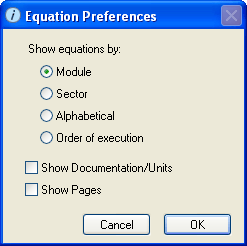
Use the Equation Preferences dialog box to select the visual characteristics of the equations list on the Equation layer.
To open this dialog box, choose Equation Prefs from the Equation menu (on the Equation layer).
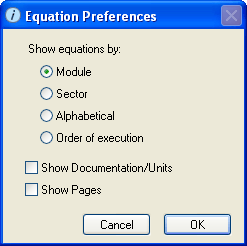
Use these options to select the order in which you want the equations to be listed on the Equation layer: Module, Sector, Alphabetical, or Order of execution.
Select this check box to display documentation and unit information for all entities for which they have been specified. When you select this check box, the "DOCUMENT" and/or "UNITS" lines appear in the equation list, beneath any entities for which that information has been specified.
Select this check box to display page numbers and page boundaries (displayed as dashed lines) on the Equation layer. When page numbers are shown, they will also be printed when the Equation layer is printed.
Note: The number of pages on this layer is determined by the number of equations listed on the layer. You cannot control the number of pages on the Equation layer.